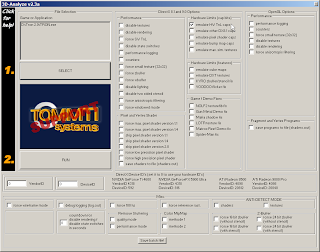PC Version
MINIMUM SYSTEM REQUIREMENTS
* Windows® 98/Me/2000*/XP*
* Intel Pentium™ III or AMD Athlon™ 500Mhz
* 256MB RAM
* 32MB Direct3D-compatible video card with Hardware T&L, 32-bit color,
DirectX™ 9-compatible driver (e.g., NVIDIA GeForce 2 class)
* 2.4GB free Hard Drive Space
* Additional hard drive space for Windows swap file and saved game files
* 8X CD-ROM
* 16-bit DirectX™ 9-compatible sound card
* 56k modem, DSL, Cable Modem or LAN for Multi-play
* 100 BaseT LAN connection for Light Cycle Multi-play
* DirectX™ 9 (included)
* Java-compatible Web Browser (e.g. Internet Explorer 5.0 or Netscape Navigator 4.7 or later)
RECOMMENDED SYSTEM
* Windows® 98/Me/2000*/XP*
* Intel Pentium™ 4 or AMD Athlon™ 1Ghz
* 512MB RAM
* NVIDIA GeForce FX video card
* 2.4GB free Hard Drive Space
* Additional hard drive space for a Windows swap file and saved game files
* 32X CD ROM
* Sound Blaster® Audigy 2 sound card w/EAX® ADVANCED HD™**
* DSL, Cable Modem or LAN for Multi-play
* DirectX™ 9 (included)
SUPPORTED VIDEO CHIPSETS
NVIDIA GeForce FX, NVIDIA GeForce 4; NVIDIA GeForce 3; NVIDIA GeForce 2; ATI Radeon 9700; ATI Radeon 9000; ATI Radeon 8500; ATI Radeon 7500; ATI Radeon 7200; Matrox Parhelia chipset; Matrox Millennium P750
Mac Version
MINIMUM SYSTEM REQUIREMENTS
* Mac OS X version 10.2.8
* 700MHz PowerPC G4 processor
* 256MB of RAM; 512MB for iMacs
* 32MB Radeon 7500 / GeForce 2MX video card
* 2.5GB of hard disk space
* QuickTime 6.4
RECOMMENDED SYSTEM
* Mac OS X version 10.3.3 or higher
* 1GHz PowerPC G4 processor or higher
* 512MB or higher
* 128MB Radeon 9700 / GeForce 4 TI
* QuickTime 6.5 or higher
* Multi button mouse recommended
* Broadband Connection or Local Area Network (LAN) for Multiplayer
* 100 BaseT LAN connection for Light Cycle Multi-play
After downloading 3-D Analyze, here's how to use it:
http://software.emule.com/3d-analyze-2-36/download.php
* Decompress the archive, and copy the extracted files to their own folder. Then run 3DAnalyze.exe.
o Click the SELECT button and browse to the game executable TRON.exe.
Note that older versions of 3D-Analyze also wanted you to provide the path to game .dll files. (Which is the same directory as the game executable.) This is no longer required, starting with version 2.3a.
o Select the checkbox labelled emulate HW TnL caps.
You could try experimenting with the other checkboxes below it, but this first one is critical to making the game work.
o Finally, click the RUN button. o Now enjoy the games of higher versions.....!!!!
MINIMUM SYSTEM REQUIREMENTS
* Windows® 98/Me/2000*/XP*
* Intel Pentium™ III or AMD Athlon™ 500Mhz
* 256MB RAM
* 32MB Direct3D-compatible video card with Hardware T&L, 32-bit color,
DirectX™ 9-compatible driver (e.g., NVIDIA GeForce 2 class)
* 2.4GB free Hard Drive Space
* Additional hard drive space for Windows swap file and saved game files
* 8X CD-ROM
* 16-bit DirectX™ 9-compatible sound card
* 56k modem, DSL, Cable Modem or LAN for Multi-play
* 100 BaseT LAN connection for Light Cycle Multi-play
* DirectX™ 9 (included)
* Java-compatible Web Browser (e.g. Internet Explorer 5.0 or Netscape Navigator 4.7 or later)
RECOMMENDED SYSTEM
* Windows® 98/Me/2000*/XP*
* Intel Pentium™ 4 or AMD Athlon™ 1Ghz
* 512MB RAM
* NVIDIA GeForce FX video card
* 2.4GB free Hard Drive Space
* Additional hard drive space for a Windows swap file and saved game files
* 32X CD ROM
* Sound Blaster® Audigy 2 sound card w/EAX® ADVANCED HD™**
* DSL, Cable Modem or LAN for Multi-play
* DirectX™ 9 (included)
SUPPORTED VIDEO CHIPSETS
NVIDIA GeForce FX, NVIDIA GeForce 4; NVIDIA GeForce 3; NVIDIA GeForce 2; ATI Radeon 9700; ATI Radeon 9000; ATI Radeon 8500; ATI Radeon 7500; ATI Radeon 7200; Matrox Parhelia chipset; Matrox Millennium P750
Mac Version
MINIMUM SYSTEM REQUIREMENTS
* Mac OS X version 10.2.8
* 700MHz PowerPC G4 processor
* 256MB of RAM; 512MB for iMacs
* 32MB Radeon 7500 / GeForce 2MX video card
* 2.5GB of hard disk space
* QuickTime 6.4
RECOMMENDED SYSTEM
* Mac OS X version 10.3.3 or higher
* 1GHz PowerPC G4 processor or higher
* 512MB or higher
* 128MB Radeon 9700 / GeForce 4 TI
* QuickTime 6.5 or higher
* Multi button mouse recommended
* Broadband Connection or Local Area Network (LAN) for Multiplayer
* 100 BaseT LAN connection for Light Cycle Multi-play
After downloading 3-D Analyze, here's how to use it:
http://software.emule.com/3d-analyze-2-36/download.php
* Decompress the archive, and copy the extracted files to their own folder. Then run 3DAnalyze.exe.
o Click the SELECT button and browse to the game executable TRON.exe.
Note that older versions of 3D-Analyze also wanted you to provide the path to game .dll files. (Which is the same directory as the game executable.) This is no longer required, starting with version 2.3a.
o Select the checkbox labelled emulate HW TnL caps.
You could try experimenting with the other checkboxes below it, but this first one is critical to making the game work.
o Finally, click the RUN button. o Now enjoy the games of higher versions.....!!!!