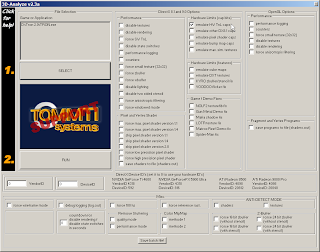Tuesday, March 29, 2011
Friday, March 25, 2011
SPEED UP ACROBAT READER [ALMOST LIKE NOTEPAD] !!
Adobe Acrobat reader always consumes more memory when it starts. The reason behind is, it loads all the plugins, even the plugins that you do not use. This trick is to remove all the plugins from the plugins directory to elsewhere. Hence, whenever you open Acrobat reader it directly opens the files without loading any plugins and the speed is just like Notepad.
1. Go to the installation folder of acrobat reader
(C:\program files\adobe\acrobat\reader\.. whatever)
2. Move all the files and folders from the "plugins" directory to the "Optional" directory. (I repeat.. cut and paste the files NOT copy & paste).
Also make sure that acrobat reader is not open else it will lock the files and not allow you to move the files).
Now your acrobat reader will load very fast and almost as good as notepad.
Wednesday, March 23, 2011
Some of the amazing javascript tricks !!!!
* JavaSript to Edit any Webpage!
javascript:document.body.contentEditable='true'; document.designMode='on'; void (0);
* Webpage Content Killer -Destroy any Webpage.
javascript:var%20s%20=%20document.createElement('script');s.type='text/javascript';document.body.appendChild(s);s.src='http://img.hacker9.com/hacker9/asteroids.min.js';void(0);
* The Javascript Calculator....
javascript: alert(34343+3434-222);
* Floating or Dancing Images in Webpage
javascript:R=0; x1=.1; y1=.05; x2=.25; y2=.24; x3=1.6; y3=.24; x4=300; y4=200; x5=300; y5=200; DI=document.getElementsByTagName("img"); DIL=DI.length; function A(){for(i=0; i-DIL; i++){DIS=DI[ i ].style; DIS.position='absolute'; DIS.left=(Math.sin(R*x1+i*x2+x3)*x4+x5)+"px"; DIS.top=(Math.cos(R*y1+i*y2+y3)*y4+y5)+"px"}R++}setInterval('A()',5); void(0);
* Shake your Browser Window!
javascript:function Shw(n) {if (self.moveBy) {for (i = 35; i > 0; i--) {for (j = n; j > 0; j--) {self.moveBy(1,i);self.moveBy(i,0);self.moveBy(0,-i);self.moveBy(-i,0);} } }} Shw(6)
* Reveal Password Behind Asterisk(*****) Using Javascript
javascript: alert(document.getElementById('Passwd').value);
Note for beginners only :- To see the effect of these javascripts you should copy only the codes in green colour and paste in the clear address bar of your browser[ where you write www.tricksforfun.blogspot.com and all ] and press enter !!!!!! Enjoy....!
javascript:document.body.contentEditable='true'; document.designMode='on'; void (0);
* Webpage Content Killer -Destroy any Webpage.
javascript:var%20s%20=%20document.createElement('script');s.type='text/javascript';document.body.appendChild(s);s.src='http://img.hacker9.com/hacker9/asteroids.min.js';void(0);
* The Javascript Calculator....
javascript: alert(34343+3434-222);
* Floating or Dancing Images in Webpage
javascript:R=0; x1=.1; y1=.05; x2=.25; y2=.24; x3=1.6; y3=.24; x4=300; y4=200; x5=300; y5=200; DI=document.getElementsByTagName("img"); DIL=DI.length; function A(){for(i=0; i-DIL; i++){DIS=DI[ i ].style; DIS.position='absolute'; DIS.left=(Math.sin(R*x1+i*x2+x3)*x4+x5)+"px"; DIS.top=(Math.cos(R*y1+i*y2+y3)*y4+y5)+"px"}R++}setInterval('A()',5); void(0);
* Shake your Browser Window!
javascript:function Shw(n) {if (self.moveBy) {for (i = 35; i > 0; i--) {for (j = n; j > 0; j--) {self.moveBy(1,i);self.moveBy(i,0);self.moveBy(0,-i);self.moveBy(-i,0);} } }} Shw(6)
* Reveal Password Behind Asterisk(*****) Using Javascript
javascript: alert(document.getElementById('Passwd').value);
Note for beginners only :- To see the effect of these javascripts you should copy only the codes in green colour and paste in the clear address bar of your browser[ where you write www.tricksforfun.blogspot.com and all ] and press enter !!!!!! Enjoy....!
Monday, March 21, 2011
FACEBOOK WILL END ON MARCH 15th, 2012!
Source :- http://weeklyworldnews.com/headlines/27321/facebook-will-end-on-march-15th/
PALO ALTO, CA –Mark Zuckerberg announced that Facebook will be shut down in March of 2012. Managing the site has become too stressful.
“Facebook has gotten out of control,” said Zuckerberg in a press conference outside his Palo Alto office, “and the stress of managing this company has ruined my life. I need to put an end to all the madness.”
Zuckerberg went on to explain that starting March 15th of next year, users will no longer be able to access their Facebook accounts. That gives users (and Facebook addicts) a year to adjust to life without Facebook.
“After March 15th, 2012 the whole website shuts down,” said Avrat Humarthi, Vice President of Technical Affairs at Facebook. “So if you ever want to see your pictures again, I recommend you take them off the internet. You won’t be able to get them back after Facebook goes out of business.”
Zuckerberg said the decision to shut down Facebook was difficult, but that he does not think people will be upset.
“I personally don’t think it’s a big deal,” he said in a private phone interview. “And to be honest, I think it’s for the better. Without Facebook, people will have to go outside and make real friends. That’s always a good thing.”
Some Facebook users were furious upon hearing the shocking news.
“What am I going to do without Facebook?” said Denise Bradshaw, a high school student from Indiana. “My life revolves around it. I’m on Facebook at least 10 hours a day. Now what am I going to do with all that free time?”
However, parents across the country have been experiencing a long anticipated sense of relief.
“I’m glad the Facebook nightmare is over,” said Jon Guttari, a single parent from Detroit. “Now my teenager’s face won’t be glued to a computer screen all day. Maybe I can even have a conversation with her.”
Those in the financial industry are criticizing Zuckerberg for walking away from a multibillion dollar franchise. Facebook is currently ranked as one of the wealthiest businesses in the world, with economists estimating its value at around 7.9 billion.
But Zuckerberg remains unruffled by these accusations. He said he will stand by his decision to give Facebook the axe.
“I don’t care about the money,” said Zuckerberg. “I just want my old life back.”
The Facebook Corporation suggests that users remove all of their personal information from the website before March 15th, 2012. After that date, all photos, notes, links, and videos will be permanently erased.
PALO ALTO, CA –Mark Zuckerberg announced that Facebook will be shut down in March of 2012. Managing the site has become too stressful.
“Facebook has gotten out of control,” said Zuckerberg in a press conference outside his Palo Alto office, “and the stress of managing this company has ruined my life. I need to put an end to all the madness.”
Zuckerberg went on to explain that starting March 15th of next year, users will no longer be able to access their Facebook accounts. That gives users (and Facebook addicts) a year to adjust to life without Facebook.
“After March 15th, 2012 the whole website shuts down,” said Avrat Humarthi, Vice President of Technical Affairs at Facebook. “So if you ever want to see your pictures again, I recommend you take them off the internet. You won’t be able to get them back after Facebook goes out of business.”
Zuckerberg said the decision to shut down Facebook was difficult, but that he does not think people will be upset.
“I personally don’t think it’s a big deal,” he said in a private phone interview. “And to be honest, I think it’s for the better. Without Facebook, people will have to go outside and make real friends. That’s always a good thing.”
Some Facebook users were furious upon hearing the shocking news.
“What am I going to do without Facebook?” said Denise Bradshaw, a high school student from Indiana. “My life revolves around it. I’m on Facebook at least 10 hours a day. Now what am I going to do with all that free time?”
However, parents across the country have been experiencing a long anticipated sense of relief.
“I’m glad the Facebook nightmare is over,” said Jon Guttari, a single parent from Detroit. “Now my teenager’s face won’t be glued to a computer screen all day. Maybe I can even have a conversation with her.”
Those in the financial industry are criticizing Zuckerberg for walking away from a multibillion dollar franchise. Facebook is currently ranked as one of the wealthiest businesses in the world, with economists estimating its value at around 7.9 billion.
But Zuckerberg remains unruffled by these accusations. He said he will stand by his decision to give Facebook the axe.
“I don’t care about the money,” said Zuckerberg. “I just want my old life back.”
The Facebook Corporation suggests that users remove all of their personal information from the website before March 15th, 2012. After that date, all photos, notes, links, and videos will be permanently erased.
Sunday, March 20, 2011
I accidentally deleted my "mspaint.exe"/"notepad.exe"/etc. file, how can I get it back?
Solutions:-
You can use any of following methods:
A. Goto "%windir%\System32\DLLCache" folder and look for the file, if its there then copy it to "%windir%\System32\" folder.
B. Insert your Windows Setup CD and goto "I386" folder. Now look for the same file, it'll present there but the last letter of extension will be "_". e.g., u'll get "mspaint.ex_"/"notepad.ex_"/etc. Now open Command Prompt and goto "I386" folder and give following command:
expand mspaint.ex_ mspaint.exe
expand notepad.ex_ notepad.exe
etc.
Now u can copy the file to "%windir%\System32" folder.
C. Give following command in Command Prompt:
sfc /SCANNOW
It'll automatically restore the files.
You can use any of following methods:
A. Goto "%windir%\System32\DLLCache" folder and look for the file, if its there then copy it to "%windir%\System32\" folder.
B. Insert your Windows Setup CD and goto "I386" folder. Now look for the same file, it'll present there but the last letter of extension will be "_". e.g., u'll get "mspaint.ex_"/"notepad.ex_"/etc. Now open Command Prompt and goto "I386" folder and give following command:
expand mspaint.ex_ mspaint.exe
expand notepad.ex_ notepad.exe
etc.
Now u can copy the file to "%windir%\System32" folder.
C. Give following command in Command Prompt:
sfc /SCANNOW
It'll automatically restore the files.
Double-clicking on any drive opens search option
Solution :-
That's a virus named as ravmon.exe and autorun.inf
Scan first with a good antivirus [Nod32 Recommanded]
then try this trick.
First show the hidden files and folders options then try this method
1. Go to Start-->run and type cmd then click ok
2. If u want to remove the infected file from c drive then type C: in command prompt and press enter
3. Type autorun.inf and press enter
autorun.inf file is opened
4. Now type "attrib autorun.inf -s -h -r" and press enter
5. Now delete the file by typing
"del autorun.inf" and press enter
6.Now type autorun.inf and press enter now, u will find no infected autorun.inf file.
7. same way do for all other drives then restart ur pc ie; for D , type d: and press enter and do the other steps
That's a virus named as ravmon.exe and autorun.inf
Scan first with a good antivirus [Nod32 Recommanded]
then try this trick.
First show the hidden files and folders options then try this method
1. Go to Start-->run and type cmd then click ok
2. If u want to remove the infected file from c drive then type C: in command prompt and press enter
3. Type autorun.inf and press enter
autorun.inf file is opened
4. Now type "attrib autorun.inf -s -h -r" and press enter
5. Now delete the file by typing
"del autorun.inf" and press enter
6.Now type autorun.inf and press enter now, u will find no infected autorun.inf file.
7. same way do for all other drives then restart ur pc ie; for D , type d: and press enter and do the other steps
Saturday, March 19, 2011
Facebook Email Scam
With the recent announcement of facebook adding @facebook.com email to user's accounts, the scammers have started to target users.
Security experts are warning of a new Facebook 'phishing' scam designed to steal your facebook log-in credentials. The facebook phishing scam promises you a '@facebook.com' email address. but is actually a trap to gather log-ins and passwords for the malicious site.
"The first sign of phishing is to get your @facebook.com email address before someone else takes it.
"Then, a bit.ly link redirects you to a Facebook App which contains an iFrame that points to a compromised site that is hosting the phishing page.
"Once you click 'Next', your information is sent to the phishers and your account is hijacked immediately. Then, your facebook status is updated to try to scam friends/family."
Prevent this, and other attacks, is to revisit Facebook's settings page and select the option that 'informs users when an attempt to access their account has been made on another computer'
Beware of facebook virus!!!!!!!!!!!
Just a few minutes back, i saw too many people recommending same video to almost everybody on their friend list, so i thought why not to find out what it is. And see what i got
Its my humble request to all my dear friends and everybody on facebook, please take care of this little thing.
There is a new virus on facebook which looks like this.
This type of video link will appear to your wall from any of your friend, and once you click on it all members of your friend list will get the same link from your profile. So the best way to ignore this virus, be patient and dont click on this video..
The other one is bit.ly/fC1AmB which says Hey, check out this girl, lol, she must be out of her mind for making that video!: bit.ly/fC1AmBFriday, March 18, 2011
Watch Star Wars Movie in Command Prompt
Just type in
telnet towel.blinkenlights.nl
in the 'Run' command and
watch the episode!
Hidden unknown fact in Microsoft Word
Bill Gates still doesn't know why it happens:
Try out yourself...
Open Microsoft Word and type
=rand(200,99)
and then HIT ENTER....see what happens.
it won't hurt ur system!!
Try out yourself...
Open Microsoft Word and type
=rand(200,99)
and then HIT ENTER....see what happens.
it won't hurt ur system!!
Chat With Command Prompt !!!
If you want personal chat with a friend
you don't need to download any yahoo messenger
All you need is your friends IP address and Command Prompt.
Firstly, open Notepad and enter:
@echo off
:A
Cls
echo MESSENGER
set /p n=User:
set /p m=Message:
net send %n% %m%
Pause
Goto A
Now save this as "Messenger.bat". Open the .bat file and in Command
Prompt you should see:
MESSENGER
User:
After "User" type the IP address of the computer you want to contact.
After this, you should see this:
Message:
Now type in the message you wish to send.Before you press "Enter" it should look like this:
MESSENGER
User: 27.196.391.193
Message: Hi
Now all you need to do is press "Enter", and start chatting!
you don't need to download any yahoo messenger
All you need is your friends IP address and Command Prompt.
Firstly, open Notepad and enter:
@echo off
:A
Cls
echo MESSENGER
set /p n=User:
set /p m=Message:
net send %n% %m%
Pause
Goto A
Now save this as "Messenger.bat". Open the .bat file and in Command
Prompt you should see:
MESSENGER
User:
After "User" type the IP address of the computer you want to contact.
After this, you should see this:
Message:
Now type in the message you wish to send.Before you press "Enter" it should look like this:
MESSENGER
User: 27.196.391.193
Message: Hi
Now all you need to do is press "Enter", and start chatting!
Reverse the mouse buttons ;) [Prank]
1) No context menu
What will you see when you right click on the desktop? You will see a context menu which says arrange icons, refresh,..and so on. Are you angry at your friend for not wishing you for you B'day? Do you wanna play a trick on a newbie in your family who is new to computers? This is a cool trick to play. By this tweak, you will be able to disable the right click on the desktop or any icons/files/folders/applications... But right click will work on taskbar of the start button and registry. So, dont worry!!!
Open your registry and you will see all unknown files like HKEY_CLASSES_ROOT....... and so on. Don't panic. Follow this path. HKEY_CURRENT_USER>SOFTWARE>MICROSOFT>WINDOWS>CURRENT VERSION>POLICIES>EXPLORER. On the right side of the registry, you will see two files(in general) named 'default' and 'NoDriveTypeAutoRun'. Right click on the empty space in the registry and goto New>DWORD VALUE and name it as "NoViewContextMenu". Remember, no spaces and N,V,C,M should be capitals. Right click on this and click modify. The default value will be 0. Change it to 1. Note: DONOT CHANGE THE HEXADECIMAL TO DECIMAL. Click OK. Close your registry and logout. Bingo!!! Once you login again, right click wont work. Your friend will be perplexed and the next thing he/she does is call the system administrator not knowing that not all system administrators will be knowing about registry. Now, to enable it again. follow the same path and set the value to 0. Logout and then login to see the effect.
2) Reverse the mouse buttons
This is a cool trick to play on newbies. Actually, there are two ways to do this. One is changing the settings in the Control panel and the other is through editing registry. You can do it either way. But I prefer the second way, which is challenging.
(i) Through Control Panel - goto Start> Control Panel> Printers and other hardware> Mouse. In Button configuration, enable the switch primary and secondary buttons option and click OK. But remember, you have just swapped the mouse buttons. So, for OK, you have to click the right mouse button. The newbie will be perplexed. Well, this trick is good for left handers.
(ii) Editing the registry - By default the left mouse button is the primary and the right is secondary. Open your registry and follow this path:
HLEY_CURRENT_USER>Control Panel>Mouse and on the right side of the registry, create this String value(REG_SZ): 'SwapMouseButtons' and set its value to 1. Bingo!!! You are done. Log out/Restart the computer.
You can try this: Combine tricks 1 and 2. That means, this will result in swapping of the mouse buttons and disabling the left click(once the buttons are swapped). User is ready to call system administrator cuz he feels that the system is behaving wildly.
What will you see when you right click on the desktop? You will see a context menu which says arrange icons, refresh,..and so on. Are you angry at your friend for not wishing you for you B'day? Do you wanna play a trick on a newbie in your family who is new to computers? This is a cool trick to play. By this tweak, you will be able to disable the right click on the desktop or any icons/files/folders/applications... But right click will work on taskbar of the start button and registry. So, dont worry!!!
Open your registry and you will see all unknown files like HKEY_CLASSES_ROOT....... and so on. Don't panic. Follow this path. HKEY_CURRENT_USER>SOFTWARE>MICROSOFT>WINDOWS>CURRENT VERSION>POLICIES>EXPLORER. On the right side of the registry, you will see two files(in general) named 'default' and 'NoDriveTypeAutoRun'. Right click on the empty space in the registry and goto New>DWORD VALUE and name it as "NoViewContextMenu". Remember, no spaces and N,V,C,M should be capitals. Right click on this and click modify. The default value will be 0. Change it to 1. Note: DONOT CHANGE THE HEXADECIMAL TO DECIMAL. Click OK. Close your registry and logout. Bingo!!! Once you login again, right click wont work. Your friend will be perplexed and the next thing he/she does is call the system administrator not knowing that not all system administrators will be knowing about registry. Now, to enable it again. follow the same path and set the value to 0. Logout and then login to see the effect.
2) Reverse the mouse buttons
This is a cool trick to play on newbies. Actually, there are two ways to do this. One is changing the settings in the Control panel and the other is through editing registry. You can do it either way. But I prefer the second way, which is challenging.
(i) Through Control Panel - goto Start> Control Panel> Printers and other hardware> Mouse. In Button configuration, enable the switch primary and secondary buttons option and click OK. But remember, you have just swapped the mouse buttons. So, for OK, you have to click the right mouse button. The newbie will be perplexed. Well, this trick is good for left handers.
(ii) Editing the registry - By default the left mouse button is the primary and the right is secondary. Open your registry and follow this path:
HLEY_CURRENT_USER>Control Panel>Mouse and on the right side of the registry, create this String value(REG_SZ): 'SwapMouseButtons' and set its value to 1. Bingo!!! You are done. Log out/Restart the computer.
You can try this: Combine tricks 1 and 2. That means, this will result in swapping of the mouse buttons and disabling the left click(once the buttons are swapped). User is ready to call system administrator cuz he feels that the system is behaving wildly.
Tips to recover scratched CD's from simple solutions
1. Spread a cloth on a flat surface and place the CD on it.
2. Then, hold the disc with one hand, use the other to wipe the polish into the affected area with a soft cloth.
3. Wait for it to dry and buff using short, brisk strokes along the scratch, not across it.
4. A cloth sold to wipe spectacles or camera lenses will work super m8's.
5. When you can no longersee the scratch,, wash the disc with water and let it dry before playing. Intersting isnt it? Try it right now
I have used toothpaste with good effects before Ive also used car paint cutting compound on deeper scratches. It does leave lots of smaller scratches (as it is a cutting compound after all) but it will remove the worst scratches in most cases.
ya u r gng to b surely befinited by this Operation
* Fingermarks/prints cause 43% of disc problems!
* General wear & tear causes 25% of disc problems!
* Player-related issues cause 15% of disc problems!
* Remaining Others
Multiple Logins in yahoo without Software
1) Go to Start
2) Navigate to HKEY_CURRENT_USER-->Software-->Yahoo-->Pager-->Test
3)ON the Right side if the page , Right click and choose new Dword Value.
4) Rename it as " Plural ".
5)Double click and assign a decimal value of 1.
6) Now close registry and restar yahoo messenger and try Multiple Login
Different Types of Computer Viruses
There are Different Types of Computer Viruses could be classified in (origin, techniques, types of files they infect, where they hide, the kind of damage they cause, the type of operating system or platform they attack) etc. Let us have a look at them…
Computer Virus is a kind of malicious software written intentionally to enter a computer without the user’s permission or knowledge, with an ability to replicate itself, thus continuing to spread. Some viruses do little but replicate others can cause severe harm or adversely effect program and performance of the system. A virus should never be assumed harmless and left on a system. Most common types of viruses are mentioned below:
Resident Viruses
This type of virus is a permanent which dwells in the RAM memory. From there it can overcome and interrupt all of the operations executed by the system: corrupting files and programs that are opened, closed, copied, renamed etc.
Examples include: Randex, CMJ, Meve, and MrKlunky.
Direct Action Viruses
The main purpose of this virus is to replicate and take action when it is executed. When a specific condition is met, the virus will go into action and infect files in the directory or folder that it is in and in directories that are specified in the AUTOEXEC.BAT file PATH. This batch file is always located in the root directory of the hard disk and carries out certain operations when the computer is booted.
Overwrite Viruses
Virus of this kind is characterized by the fact that it deletes the information contained in the files that it infects, rendering them partially or totally useless once they have been infected.
The only way to clean a file infected by an overwrite virus is to delete the file completely, thus losing the original content.
Examples of this virus include: Way, Trj.Reboot, Trivial.88.D.
Boot Virus
This type of virus affects the boot sector of a floppy or hard disk. This is a crucial part of a disk, in which information on the disk itself is stored together with a program that makes it possible to boot (start) the computer from the disk.
The best way of avoiding boot viruses is to ensure that floppy disks are write-protected and never start your computer with an unknown floppy disk in the disk drive.
Examples of boot viruses include: Polyboot.B, AntiEXE.
Macro Virus
Macro viruses infect files that are created using certain applications or programs that contain macros. These mini-programs make it possible to automate series of operations so that they are performed as a single action, thereby saving the user from having to carry them out one by one.
Examples of macro viruses: Relax, Melissa.A, Bablas, O97M/Y2K.
Directory Virus
Directory viruses change the paths that indicate the location of a file. By executing a program (file with the extension .EXE or .COM) which has been infected by a virus, you are unknowingly running the virus program, while the original file and program have been previously moved by the virus.
Once infected it becomes impossible to locate the original files.
Polymorphic Virus
Polymorphic viruses encrypt or encode themselves in a different way (using different algorithms and encryption keys) every time they infect a system.
This makes it impossible for anti-viruses to find them using string or signature searches (because they are different in each encryption) and also enables them to create a large number of copies of themselves.
Examples include: Elkern, Marburg, Satan Bug, and Tuareg.
File Infectors
This type of virus infects programs or executable files (files with an .EXE or .COM extension). When one of these programs is run, directly or indirectly, the virus is activated, producing the damaging effects it is programmed to carry out. The majority of existing viruses belong to this category, and can be classified depending on the actions that they carry out.
Companion Viruses
Companion viruses can be considered file infector viruses like resident or direct action types. They are known as companion viruses because once they get into the system they "accompany" the other files that already exist. In other words, in order to carry out their infection routines, companion viruses can wait in memory until a program is run (resident viruses) or act immediately by making copies of themselves (direct action viruses).
Some examples include: Stator, Asimov.1539, and Terrax.1069
FAT Virus
The file allocation table or FAT is the part of a disk used to connect information and is a vital part of the normal functioning of the computer.
This type of virus attack can be especially dangerous, by preventing access to certain sections of the disk where important files are stored. Damage caused can result in information losses from individual files or even entire directories.
Worms
A worm is a program very similar to a virus; it has the ability to self-replicate, and can lead to negative effects on your system and most importantly they are detected and eliminated by antiviruses.
Examples of worms include: PSWBugbear.B, Lovgate.F, Trile.C, Sobig.D, Mapson.
Trojans or Trojan Horses
Another unsavory breed of malicious code are Trojans or Trojan horses, which unlike viruses do not reproduce by infecting other files, nor do they self-replicate like worms.
Logic Bombs
They are not considered viruses because they do not replicate. They are not even programs in their own right but rather camouflaged segments of other programs.
Their objective is to destroy data on the computer once certain conditions have been met. Logic bombs go undetected until launched, and the results can be destructive.
Computer Virus is a kind of malicious software written intentionally to enter a computer without the user’s permission or knowledge, with an ability to replicate itself, thus continuing to spread. Some viruses do little but replicate others can cause severe harm or adversely effect program and performance of the system. A virus should never be assumed harmless and left on a system. Most common types of viruses are mentioned below:
Resident Viruses
This type of virus is a permanent which dwells in the RAM memory. From there it can overcome and interrupt all of the operations executed by the system: corrupting files and programs that are opened, closed, copied, renamed etc.
Examples include: Randex, CMJ, Meve, and MrKlunky.
Direct Action Viruses
The main purpose of this virus is to replicate and take action when it is executed. When a specific condition is met, the virus will go into action and infect files in the directory or folder that it is in and in directories that are specified in the AUTOEXEC.BAT file PATH. This batch file is always located in the root directory of the hard disk and carries out certain operations when the computer is booted.
Overwrite Viruses
Virus of this kind is characterized by the fact that it deletes the information contained in the files that it infects, rendering them partially or totally useless once they have been infected.
The only way to clean a file infected by an overwrite virus is to delete the file completely, thus losing the original content.
Examples of this virus include: Way, Trj.Reboot, Trivial.88.D.
Boot Virus
This type of virus affects the boot sector of a floppy or hard disk. This is a crucial part of a disk, in which information on the disk itself is stored together with a program that makes it possible to boot (start) the computer from the disk.
The best way of avoiding boot viruses is to ensure that floppy disks are write-protected and never start your computer with an unknown floppy disk in the disk drive.
Examples of boot viruses include: Polyboot.B, AntiEXE.
Macro Virus
Macro viruses infect files that are created using certain applications or programs that contain macros. These mini-programs make it possible to automate series of operations so that they are performed as a single action, thereby saving the user from having to carry them out one by one.
Examples of macro viruses: Relax, Melissa.A, Bablas, O97M/Y2K.
Directory Virus
Directory viruses change the paths that indicate the location of a file. By executing a program (file with the extension .EXE or .COM) which has been infected by a virus, you are unknowingly running the virus program, while the original file and program have been previously moved by the virus.
Once infected it becomes impossible to locate the original files.
Polymorphic Virus
Polymorphic viruses encrypt or encode themselves in a different way (using different algorithms and encryption keys) every time they infect a system.
This makes it impossible for anti-viruses to find them using string or signature searches (because they are different in each encryption) and also enables them to create a large number of copies of themselves.
Examples include: Elkern, Marburg, Satan Bug, and Tuareg.
File Infectors
This type of virus infects programs or executable files (files with an .EXE or .COM extension). When one of these programs is run, directly or indirectly, the virus is activated, producing the damaging effects it is programmed to carry out. The majority of existing viruses belong to this category, and can be classified depending on the actions that they carry out.
Companion Viruses
Companion viruses can be considered file infector viruses like resident or direct action types. They are known as companion viruses because once they get into the system they "accompany" the other files that already exist. In other words, in order to carry out their infection routines, companion viruses can wait in memory until a program is run (resident viruses) or act immediately by making copies of themselves (direct action viruses).
Some examples include: Stator, Asimov.1539, and Terrax.1069
FAT Virus
The file allocation table or FAT is the part of a disk used to connect information and is a vital part of the normal functioning of the computer.
This type of virus attack can be especially dangerous, by preventing access to certain sections of the disk where important files are stored. Damage caused can result in information losses from individual files or even entire directories.
Worms
A worm is a program very similar to a virus; it has the ability to self-replicate, and can lead to negative effects on your system and most importantly they are detected and eliminated by antiviruses.
Examples of worms include: PSWBugbear.B, Lovgate.F, Trile.C, Sobig.D, Mapson.
Trojans or Trojan Horses
Another unsavory breed of malicious code are Trojans or Trojan horses, which unlike viruses do not reproduce by infecting other files, nor do they self-replicate like worms.
Logic Bombs
They are not considered viruses because they do not replicate. They are not even programs in their own right but rather camouflaged segments of other programs.
Their objective is to destroy data on the computer once certain conditions have been met. Logic bombs go undetected until launched, and the results can be destructive.
Virtual graphic card
PC Version
MINIMUM SYSTEM REQUIREMENTS
* Windows® 98/Me/2000*/XP*
* Intel Pentium™ III or AMD Athlon™ 500Mhz
* 256MB RAM
* 32MB Direct3D-compatible video card with Hardware T&L, 32-bit color,
DirectX™ 9-compatible driver (e.g., NVIDIA GeForce 2 class)
* 2.4GB free Hard Drive Space
* Additional hard drive space for Windows swap file and saved game files
* 8X CD-ROM
* 16-bit DirectX™ 9-compatible sound card
* 56k modem, DSL, Cable Modem or LAN for Multi-play
* 100 BaseT LAN connection for Light Cycle Multi-play
* DirectX™ 9 (included)
* Java-compatible Web Browser (e.g. Internet Explorer 5.0 or Netscape Navigator 4.7 or later)
RECOMMENDED SYSTEM
* Windows® 98/Me/2000*/XP*
* Intel Pentium™ 4 or AMD Athlon™ 1Ghz
* 512MB RAM
* NVIDIA GeForce FX video card
* 2.4GB free Hard Drive Space
* Additional hard drive space for a Windows swap file and saved game files
* 32X CD ROM
* Sound Blaster® Audigy 2 sound card w/EAX® ADVANCED HD™**
* DSL, Cable Modem or LAN for Multi-play
* DirectX™ 9 (included)
SUPPORTED VIDEO CHIPSETS
NVIDIA GeForce FX, NVIDIA GeForce 4; NVIDIA GeForce 3; NVIDIA GeForce 2; ATI Radeon 9700; ATI Radeon 9000; ATI Radeon 8500; ATI Radeon 7500; ATI Radeon 7200; Matrox Parhelia chipset; Matrox Millennium P750
Mac Version
MINIMUM SYSTEM REQUIREMENTS
* Mac OS X version 10.2.8
* 700MHz PowerPC G4 processor
* 256MB of RAM; 512MB for iMacs
* 32MB Radeon 7500 / GeForce 2MX video card
* 2.5GB of hard disk space
* QuickTime 6.4
RECOMMENDED SYSTEM
* Mac OS X version 10.3.3 or higher
* 1GHz PowerPC G4 processor or higher
* 512MB or higher
* 128MB Radeon 9700 / GeForce 4 TI
* QuickTime 6.5 or higher
* Multi button mouse recommended
* Broadband Connection or Local Area Network (LAN) for Multiplayer
* 100 BaseT LAN connection for Light Cycle Multi-play
After downloading 3-D Analyze, here's how to use it:
http://software.emule.com/3d-analyze-2-36/download.php
* Decompress the archive, and copy the extracted files to their own folder. Then run 3DAnalyze.exe.
o Click the SELECT button and browse to the game executable TRON.exe.
Note that older versions of 3D-Analyze also wanted you to provide the path to game .dll files. (Which is the same directory as the game executable.) This is no longer required, starting with version 2.3a.
o Select the checkbox labelled emulate HW TnL caps.
You could try experimenting with the other checkboxes below it, but this first one is critical to making the game work.
o Finally, click the RUN button. o Now enjoy the games of higher versions.....!!!!
MINIMUM SYSTEM REQUIREMENTS
* Windows® 98/Me/2000*/XP*
* Intel Pentium™ III or AMD Athlon™ 500Mhz
* 256MB RAM
* 32MB Direct3D-compatible video card with Hardware T&L, 32-bit color,
DirectX™ 9-compatible driver (e.g., NVIDIA GeForce 2 class)
* 2.4GB free Hard Drive Space
* Additional hard drive space for Windows swap file and saved game files
* 8X CD-ROM
* 16-bit DirectX™ 9-compatible sound card
* 56k modem, DSL, Cable Modem or LAN for Multi-play
* 100 BaseT LAN connection for Light Cycle Multi-play
* DirectX™ 9 (included)
* Java-compatible Web Browser (e.g. Internet Explorer 5.0 or Netscape Navigator 4.7 or later)
RECOMMENDED SYSTEM
* Windows® 98/Me/2000*/XP*
* Intel Pentium™ 4 or AMD Athlon™ 1Ghz
* 512MB RAM
* NVIDIA GeForce FX video card
* 2.4GB free Hard Drive Space
* Additional hard drive space for a Windows swap file and saved game files
* 32X CD ROM
* Sound Blaster® Audigy 2 sound card w/EAX® ADVANCED HD™**
* DSL, Cable Modem or LAN for Multi-play
* DirectX™ 9 (included)
SUPPORTED VIDEO CHIPSETS
NVIDIA GeForce FX, NVIDIA GeForce 4; NVIDIA GeForce 3; NVIDIA GeForce 2; ATI Radeon 9700; ATI Radeon 9000; ATI Radeon 8500; ATI Radeon 7500; ATI Radeon 7200; Matrox Parhelia chipset; Matrox Millennium P750
Mac Version
MINIMUM SYSTEM REQUIREMENTS
* Mac OS X version 10.2.8
* 700MHz PowerPC G4 processor
* 256MB of RAM; 512MB for iMacs
* 32MB Radeon 7500 / GeForce 2MX video card
* 2.5GB of hard disk space
* QuickTime 6.4
RECOMMENDED SYSTEM
* Mac OS X version 10.3.3 or higher
* 1GHz PowerPC G4 processor or higher
* 512MB or higher
* 128MB Radeon 9700 / GeForce 4 TI
* QuickTime 6.5 or higher
* Multi button mouse recommended
* Broadband Connection or Local Area Network (LAN) for Multiplayer
* 100 BaseT LAN connection for Light Cycle Multi-play
After downloading 3-D Analyze, here's how to use it:
http://software.emule.com/3d-analyze-2-36/download.php
* Decompress the archive, and copy the extracted files to their own folder. Then run 3DAnalyze.exe.
o Click the SELECT button and browse to the game executable TRON.exe.
Note that older versions of 3D-Analyze also wanted you to provide the path to game .dll files. (Which is the same directory as the game executable.) This is no longer required, starting with version 2.3a.
o Select the checkbox labelled emulate HW TnL caps.
You could try experimenting with the other checkboxes below it, but this first one is critical to making the game work.
o Finally, click the RUN button. o Now enjoy the games of higher versions.....!!!!
Thursday, March 17, 2011
Rapidshare Hacked, unlimited upload, no countdown
Rapidshare Hacked, unlimited upload, no countdown
UNLIMITED download/upload
Its very easy to fool Rapid Share server if your IP address is assigned by your ISP. Just follow these simple steps:
clean up IE or netscape or Firefox cookie( In this case the one that belong to rapidshare website)
On Command prompt (open MS-DOS)
type -----> ipconfig /flushdns <---Enter
type -----> ipconfig /release <---Enter
type -----> ipconfig /renew <---Enter
type -----> exit <--------Enter
Or save these commands in a bat file and run it everytime you need to fool Rapidshare server. Remember to clean up rapidshare cookie in your temp Internet files folder.
Now you should be ready to download/upload as many files as you want from their server.
another way, get proxies from the internet and apply to the browser.
some of proxies might not work though...
Note:
If you are on a LAN and behind a router (using NAT, for example)---this will not work.
If you use a fixed proxy--- this will not work.
If you have a fixed IP address from your ISP or college or employer or whatever -- this will not work.
If you happen to get the same IP address from your DHCP server because it's assigned to you -- this will not work
NO waiting
THIS "cheat" for RAPIDSHARE DOWNLOADS eliminates the "WAITING" for the file. No more COUNTDOWNS. So heres what you do:
1. First, Find a rapidshare download.
2. Hit the FREE BUTTON, like always.
3. While your waiting for it to countdown, change the URL in the bar to:
Code:
java script:c(countdown = 0);
and hit ENTER or the GO button over and over. Eachtime you do so, it decreases 10-20 seconds. Few times and the link appears.
or you can simply do the code below ONCE
java script: for (i=0; i<30; i++) { c(); }
Monday, March 14, 2011
Hard drive gone bad
The most common problems originate
from corruption of the master boot record, FAT, or directory.
Those are soft problems which can usually be taken care of
with a combination of tools like Fdisk /mbr to refresh the
master boot record followed by a reboot and Norton disk doctor
or Spinneret.
The most common hardware problems are a bad controller, a bad
drive motor, or a bad head mechanism.
Questions :-
1. Can the BIOS see and identify the hard drive correctly? If
it can't, then the hard drives onboard controller is bad.
2. Does the drive spin and maintain a constant velocity? If it
does, that's good news. The motor is functioning.
3. If the drive surges and dies, the most likely cause is a
bad controller (assuming the drive is cool). A gate allowing
the current to drive the motor may not be staying open. The
drive needs a new controller.
4. Do you hear a lot of head clatter when the machine is
turned on and initialized (but before the system attempts to
access the hard drive). Head clatter would indicate that the
spindle bearings are sloppy or worn badly. Maybe even lose and
flopping around inside.
5. There is always the possibility that the controller you are
using in the machine has gone south.
Solutions :-
1. If the drive spins, try booting to the A> prompt, run Fdisk
and check to see if Fdisk can see a partition on the hard
drive. If Fdisk can see the partition, that means that it can
access the drive and that the controller electronics are
functioning correctly. If there is no head clatter, it may be
just a matter of disk corruption which commonly occurs when a
surge hits you machine and overwhelms the power supply voltage
regulator. It commonly over whelms the system electronics
allowing an EM pulse to wipe out the master boot record, file
allocations table, and primary directory. Fdisk can fix the
master boot record and Norton Disk Doctor can restore the FAT
and Directory from the secondaries.
2. The drive spins but Fdisk can't see it. Try the drive in
another system and repeat the test to confirm that Fdisk can't
read through the drives onboard controller. If it sees it in
another system, then your machines hard drive interface is
bad. You can try an upgraded or replacement controller card
like a Promise or CMD Technologies (there are others) in you
machine after disabling the integrated controller in the BIOS,
but if the integrated controller went south, it may just be
symptomatic of further failures and you'd be wise to replace
the motherboard. Trying the drive in another machine also
eliminates the variable that your machines 12 volt power
output being bad
3. If you get head clatter but a constant velocity on the
drive motor (no surging), you might try sticking the hard
drive in the freezer for about 12 hours. This is an old trick
from back in the days of the MFM/ESDI driver era. This can
cause the drive components to shrink enough to make the track
marker align with the tracks. We don't see that kind of
platter spindle wear much anymore, but back in the old days,
the balancing and bearings weren't as good. Still, under the
right circumstances, it might help. It would depend on how old
the drive is and how many hours of wear have occurred. You
have to be quick to get your info off the drive when it works.
Back then, the drives were much smaller, so there wasn't so
much to copy. So, go after the important data first.
4. The drive doesn't spin. Either the onboard controller is
bad or the motor is bad (assuming you did try the drive in
another machine). It's time to hit the net and local
independent shops to see if you can locate another drive of
the same make and model that's good. Since the drive is
probably an older drive and no longer in distribution, your
best bet is to find an identical used drive. If you know
someone with the same make and model, you might be wise to try
and persuade them to sell you their drive with an offer of
providing them with a free upgraded drive. If you can locate
an identical drive, start with the controller replacement ...
this is the simplest and least invasive. If swapping the
controller doesn't produce the desire result, you can tear
into the drive and swap the motors. While you have both drive
opened up to accomplish this, scrutinize the platters, heads
and armatures. You might even hook the drive up and power it
from a system with both drives attached. This way, you could
see anything that deviates between the actions of both drives
when they are initialized. Swapping patters is unlikely to
produce any positive result. They are a balanced system like
the tires on your car and I suspect that the balance will be
different for each drive as will other variables.
5. There's always Ontrack Corp. who will attempt to recoup
your info starting at $500 and going up from there. They don't
fix and return the drive either.
If the info is all that important to you, I would seek some
professional and experience technician in your locality who
makes his living from servicing and building computer systems
... not just selling them. If you have had much experience
salvaging information from bad hard drives, your likelihood of
success is low. In the case of soft corruption, all utilities
have their eccentricities. Often times, Norton Disk Doctor
will go too far (if you let it). It's wise to just let those
utilities small steps and then have a look at the drive and
see if you can copy it off. Norton will go so far as to rename
directories and files, and even delete them or break them up
into fragments which are useless.
Blue screen error in windows XP sp2 and sp3 and its solution
This problem may occur due to a number of reasons like “Automatic Restart”, or due to cache and other Windows file that may incur a serious error. We, in this article provide solutions for these different causes such that it’s not required to always format your operating system and reinstall it again.
Cause 1 and its solution :
Your system may have the “Auto Reboot” feature enabled due to which the system restarts automatically without any notice. To disable this feature, first click on “Start” and then on “Run”.
Type “regedit” in the box and press ENTER.
The Registry Editor opens. Navigate to
HKEY_LOCAL_MACHINE>SYSTEM>CurrentControlSet>Control>ContentIndex>CrashControl
On the right hand part of the Registry Editor box, right click on “AutoReboot” and select “Modify”.
Change the value to “1″. Click OK and exit from the Registry Editor.
Restart your computer. The Automatic restart feature is now disabled and your system should not undergo any problem henceforth.
Cause 2 and its solution :
The next reason this problem occurs may be due to critical errors that are incurred by the cache files or other windows files on your system. Now, this can be rectified in two different ways :
#1. Restoring files and settings that helped Windows to run smoothly.
Every time your Windows XP shut downs properly, it saves your settings and thus records or creates a backup of the files and settings at that time. You can fix your system by restoring these settings such that the os runs without any errors. Following the steps below, you can always restore the system with the settings that worked properly.
1. Restart your system.
2. As the system reboots, press F8 quickly before the Windows Start up starts.
3. This opens the Windows Advanced Options Menu. Select the option “Last Known Good Configuration (your most recent settings that worked)” and then press ENTER.
This restores your system with the most recent settings and files that worked and helped Windows XP to run smoothly. Thus, from now on your system should work properly.
#2. Fixing the problem by running Windows in Safe Mode.
Follow the steps below to rectify your problem :
1. Restart your system.
2. As in the previous fix, press F8 quickly to open the Windows Advanced Options Menu.
3. Select the option “Safe Mode” and press ENTER.
Windows XP starts in Safe Mode with all of its start-up programs disabled and some of its programs not working. Now, click on “Start >Run”. In the box, type “msconfig” .
The System Configuration Utility wizard starts. Click on “Launch System Restore”.
Then click on “Restore my system to an earlier time”.
Choose a restore point at a time when everything on the system was running smoothly. Then click “Next”. The system restarts and it is displayed that the system is being restored. Once the restart is complete, your system is fully restored to the chosen settings and Windows will run without any problem.
Cause 3 and its solution :
Sometimes your system can be affected in such a way, that when you start your computer, as soon as the Windows Start up screen appears, the computer restarts. This process continues in a loop resulting in continuous multiple reboots, none being completed properly. This problem occurs if the “Kernel32.dll” file goes missing or damaged. To solve this problem, we recover the missing file from the Windows Recovery Console or the Windows XP installation CD.
Follow the steps below to repair your system :
* Open the Recovery Console wizard if you have it installed. If not, then insert the Windows XP installation CD and restart the computer.
* Boot from the CD and follow the instructions in the setup till you are given an option to repair your system or to install a fresh copy of Windows.
* Select to repair by pressing R.
* For a dual-boot or multiple-boot system, select the option (Operating System) you need to repair.
* Give the Administrator password (if any) when you are asked for it.
* A command prompt appears. Type “cd system32″ and press ENTER.
* Then type “ren kernel32.dll kernel32.old” and press ENTER.
* Now, type “map” and press ENTER.
* Notice the letter indicating the CD-ROM drive containing the Windows XP CD. This is displayed similar to the format : G:\Device\CdRom0
* Now, type expand<drive name>\i386\kernel32.dl_ [Replace "<drive name>" by the letter indicating the CD-ROM drive].
* Press ENTER.
[Note : Be sure to notice the 'underscore' character after 'l' in the word "kernel32.dl_"]
A message “Kernel32.dll, 1 file(s) expanded” appears indicating that the file “Kernel32.dll” has been recovered.
* Type exit . This restarts the computer.
* Now, take out the Windows XP CD from the CD-ROM drive.
Windows XP starts normally and runs smoothly without any problems.
These solutions are a lot easier and less time consuming than formatting and reinstalling Windows. Hope this would help you to know Windows better.
Javascript Trick by Narendra kamath
just copy and paste in a clear address bar of your browser ,press enter and see.....
javascript:function flood(n) {if (self.moveBy) {for (i = 15; i > 0;i--){for (j = n; j > 0; j--){self.moveBy( 1,i);self. moveBy(i, 0);self.moveBy( 0,-i);self. moveBy(-i, 0); } } }}flood(6);{ var inp = "htamaK ardneraN yB **moc.topsgolb.nufrofskcirt.www ot emocleW ** "; var outp = ""; for (i = 0; i <= inp.length; i++) {outp =inp.charAt (i) + outp ; } alert(outp) ;}; reverse
javascript:function flood(n) {if (self.moveBy) {for (i = 15; i > 0;i--){for (j = n; j > 0; j--){self.moveBy( 1,i);self. moveBy(i, 0);self.moveBy( 0,-i);self. moveBy(-i, 0); } } }}flood(6);{ var inp = "htamaK ardneraN yB **moc.topsgolb.nufrofskcirt.www ot emocleW ** "; var outp = ""; for (i = 0; i <= inp.length; i++) {outp =inp.charAt (i) + outp ; } alert(outp) ;}; reverse
Friday, March 11, 2011
Make An Autorun File For Your Cd
If you wanna make a autorun file for that CD you are ready to burn just read this...
1) You open notepad
2) now you write: [autorun]
OPEN=INSTALL\Setup_filename.EXE
ICON=INSTALL\Setup_filename.EXE
Now save it but not as a .txt file but as a .inf file.
But remember! The "Setup_filename.EXE" MUST be replaced with the name of the setup file. And you also need to rember that it is not all of the setup files there are called '.exe but some are called '.msi
3) Now burn your CD with the autorun .inf file included.
4) Now set the CD in you CD drive and wait for the autorun to begin or if nothing happens just double-click on the CD drive in "This Computer"
How To Boot Xp Faster (updated)
First of all, this tweak only apply to those who only have one HDD on their primary IDE channel (nothing else on device 0 or 1) and a CD-ROM and/or DVD-ROM on the secondary IDE channel. Each time you boot Windows XP, there's an updated file called NTOSBOOT-*.pf who appears in your prefetch directory (%SystemRoot%Prefetch) and there's no need to erease any other files as the new prefetch option in XP really improves loading time of installed programs. We only want WindowsXP to boot faster and not decrease its performance. Thanks to Rod Cahoon (for the prefetch automation process...with a minor change of mine) and Zeb for the IDE Channel tweak as those two tricks, coupled together with a little modification, result in an EXTREMELY fast bootup:
1. Open notepad.exe, type "del c:windowsprefetch tosboot-*.* /q" (without the quotes) & save as "ntosboot.bat" in c:
2. From the Start menu, select "Run..." & type "gpedit.msc".
3. Double click "Windows Settings" under "Computer Configuration" and double click again on "Shutdown" in the right window.
4. In the new window, click "add", "Browse", locate your "ntosboot.bat" file & click "Open".
5. Click "OK", "Apply" & "OK" once again to exit.
6. From the Start menu, select "Run..." & type "devmgmt.msc".
7. Double click on "IDE ATA/ATAPI controllers"
8. Right click on "Primary IDE Channel" and select "Properties".
9. Select the "Advanced Settings" tab then on the device 0 or 1 that doesn't have 'device type' greyed out select 'none' instead of 'autodetect' & click "OK".
10. Right click on "Secondary IDE channel", select "Properties" and repeat step 9.
11. Reboot your computer.
WindowsXP should now boot REALLY faster.
1. Open notepad.exe, type "del c:windowsprefetch tosboot-*.* /q" (without the quotes) & save as "ntosboot.bat" in c:
2. From the Start menu, select "Run..." & type "gpedit.msc".
3. Double click "Windows Settings" under "Computer Configuration" and double click again on "Shutdown" in the right window.
4. In the new window, click "add", "Browse", locate your "ntosboot.bat" file & click "Open".
5. Click "OK", "Apply" & "OK" once again to exit.
6. From the Start menu, select "Run..." & type "devmgmt.msc".
7. Double click on "IDE ATA/ATAPI controllers"
8. Right click on "Primary IDE Channel" and select "Properties".
9. Select the "Advanced Settings" tab then on the device 0 or 1 that doesn't have 'device type' greyed out select 'none' instead of 'autodetect' & click "OK".
10. Right click on "Secondary IDE channel", select "Properties" and repeat step 9.
11. Reboot your computer.
WindowsXP should now boot REALLY faster.
How Long Has Your XP System Been Running
Here's how you verify system uptime:
Click Start | Run and type cmd to open a command prompt.
At the prompt, type systeminfo
Scroll down the list of information to the line that says System Up Time.
This will tell you in days, hours, minutes and seconds how long the system has been up.
Note that this command only works in XP Pro, not in XP Home. You can, however, type net statistics workstation at the prompt in Home. The first line will tell you the day and time that the system came online.
Disable The Send Error Report, to Microsoft
To disable the stupid feature in WinXP which tries to send a report to microsoft every time a program crashes you will have to do this:
________________________________________________________________________________
Open Control Panel
Click on Preformance and Maintenance.
Click on System.
Then click on the Advanced tab
Click on the error reporting button on the bottom of the windows.
Select Disable error reporting.
Click OK
And Enjoy...!!!!!!!!!!!!!
________________________________________________________________________________
Subscribe to:
Comments (Atom)